
So, you are trying to hit your SMOK vape but no matter how hard you drag, the device is not producing any vapor? The reason might be that your device has been locked. Now you have to know how to unlock SMOK vape. You can easily unlock the device by clicking on the fire button rapidly 3-5 times.
Often SMOK locks its mechanism if it detects danger such as low battery, water invasion, child lock triggered, etc. In this situation, e-liquid can’t convert into vapor. The best way to resolve this issue is to unlock it by navigating through the unlock section and selecting Unlock.
Why Vape Devices Get Locked?
Before we can jump on how to unlock SMOK vape, we have to comprehend why vape devices get locked in the first place. There can be many functions that can trigger the locking mechanism in the SMOK device. Here, you will get a clue on why your vape device got locked.
- Dead Or Low Battery – A low battery is the most common scenario for getting the vape locked. SMOK provides a special lockout feature. It basically locks the vape to prevent firing.
- Safety Timer – SMOK mods have a special mode named puff cutoff timer. It locks the device after a certain amount of puff is taken.
- Firmware Update – SMOK devices need to update the firmware from time to time. IT may lock the device until the update is installed.
- Child Lock – If the child lock feature is triggered accidentally or intentionally, the SMOK vape gets locked.
- Moisture Detection – If liquid gets inside the SMOK device, especially in the charging or tank ports region, the locking mechanism is activated to protect the coil and prevent short circuits.
In most cases, the SMOK vape is locked accidentally during regular use. If a fire button is inadvertently pressed, the fire safety code can be activated, and the device can lock itself.
Also, if any water gets inside by mistake or e-liquid drips, the SMOK vape can get locked when you use it regularly.
Easy Steps To Unlock An SMOK Vape
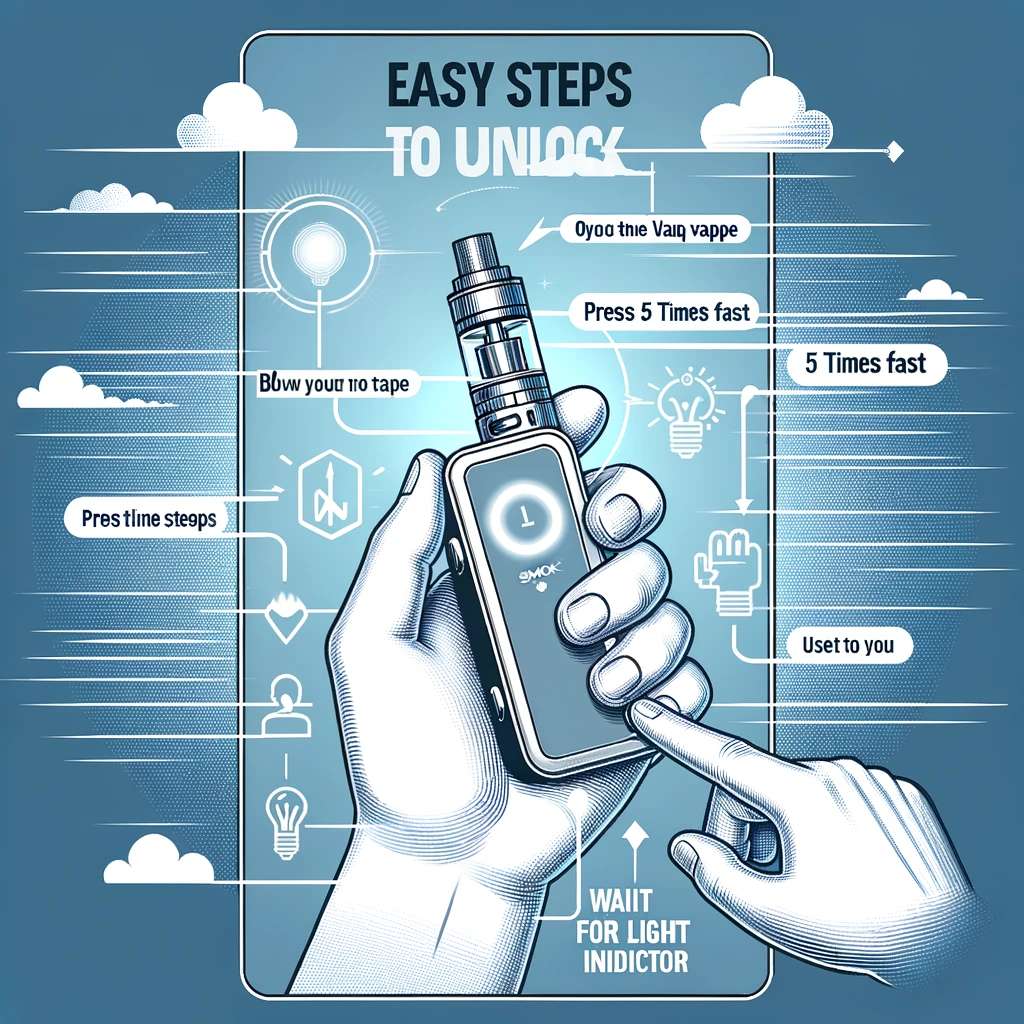
Now that you have gained certain expertise in vape locking, I can usher you with the knowledge of how to unlock SMOK vape. Here, you will get an out and out instructions to unlock the SMOK vape so that you can unlock any vape device without any hesitation.
1. Turn Off The Vape First
Many people believe that the device locked means it’s turned off. But this is an incorrect idea. A locked device locks a few features and mechanisms of the device. So, before you initiate the unlocking process, you must turn the device off.
When you turn the device off, it will prevent any inadvertent accident and avoid unwanted firing inside the coil. It will save the battery and the chip inside from getting fried. During the unlocking process, the device reboots, and it uses tons of energy that might put the internal components in chaos.
2. Put The Device In Change
If the device gets locked, you can’t see the percentage of battery as the screen will go blank. So, it is better to charge your device first. It will boost up the batteries and won’t stop in mid-operation of unlocking for low charge.
3. Press The Fire Button
Once the device is satisfactorily charged, you can now initiate the unlocking process. Gently press the fire button and up button simultaneously for 5-10 seconds. Hold those two buttons concurrently. This is a reset combo that might unlock the device.
4. Rapid 5-Click Technique
If your SMOK device still hasn’t unlocked, this step is for you. Here, you have to click the fire button 5 times rapidly. You have to be a little hasty about it. The click has to be successive and consecutive. For some devices, the mechanism for unlocking requires 3 clicks. It will depend on the model truly.
5. Access The Menu
You now need to visit the menu or settings interface once the device has been turned on. Depending on the precise model of your SMOK vape device, there may be a difference in how you access the menu.
Usually, you have to hit a few buttons at once to open the menu. Common button combinations include holding down a particular button for a brief period of time while simultaneously pushing the fire button and one or more adjustment buttons.
For information on the proper button combinations for your model, consult the user manual for your device.
6. Navigate The Menu
After entering the device’s menu, you now can use the adjustment buttons. You will find the lock/unlock option. There can be different labels for this such as ‘Lock’, ‘Unlock’, or ‘Device Lock’. Use the up or down button to navigate to that option on your device.
7. Activate The Unlock Option
Once the bar is on the lock/unlock option, press the fire button to select that. It may be activated with one click. In some other models, you may need to press and hold the button for a few seconds. When the activation is complete, the screen may display a message regarding unlocking.
Keep in mind that the abovementioned instructions are a generalized version of the issue. Depending on your SMOK vape model and firmware version, the steps can differ. It is always advisable to consult the user manual and follow the manufacturer’s instructions for better and more precise results.
Common Signs and Indicators That Your SMOK Vape is Locked

Sometimes it takes us hours to figure out why our Vape is not functioning. Because it is not always easy to understand that the device got locked. However, there are various typical indications and signals that an SMOK vape device is locked.
- Unresponsive – The vape will be unable to respond to button pushes or other attempts to activate the device. The SMOK vape device will not fire or produce vapor when the fire button is pressed.
- Error Message Or Symbol – A locked device error message or symbol may be seen on the screen of some SMOK devices. Typically, this message comes with instructions on how to unlock it. But this doesn’t apply to all models of SMOK.
- LED Light Patterns – Some SMOK devices incorporate feedback-giving LED lights. The LED lights on the vape may flicker or show a particular pattern when it is locked to let you know it is locked.
- Inability To Change Settings – A locked device deters users from changing parameters like wattage, temperature, or airflow. So, if you try to modify these settings, the device might not react.
- Show Lock Icon – When the device is locked, a lock icon may be displayed on the screen of some SMOK devices. The locked status is shown visually by that icon or symbol.
What Happens When a Vape is Locked and Why It’s Necessary to Unlock It

When SMOK vape gets locked, it effectively disables several features and avoids unintentional activation or configuration changes. If you are wondering what’s so big deal about vape lock, this portion is for you.
- Unable To Ignite Fire – The primary blockage established by the locking mechanism is the fire ignition. Once the vape is locked, the fire button will not activate the heating element. Meaning there will be no more vapor to inhale.
- Adjustment In Settings – When the SMOK vape is locked, you can’t change any functions such as wattage, temperature, and airflow. Unless the device is locked, it will be in the default settings.
- Screen/ Button Deactivated – If the model has a screen, it will go blank when it is locked. In the case of button features, no matter how much you press, you can’t change the functions.
You must unlock the vape device in order to reclaim full functioning and command over all of its functions.
By turning on the heating element and changing the settings as needed, you may continue vaping. Without unlocking the device, it will be as good as nothing.
Troubleshooting Tips
If you have followed the procedure of how to unlock SMOK vape, the issue should have been solved by now. However, in case the SMOK vape is still locked, here are some additional tips that can help you resolve the issue.
Smok Factory Reset
Some SMOK vape devices have a factory reset protocol that will restore the device to its original factory settings and unlock it. If you navigate to the settings, you will find a reset option labeled either as ‘Factory reset’ or ‘reset’. It will reboot the program inside and resolve to locked issue.
Reinsert The Batteries
If your SMOK device has removable batteries, take them out and reinsert them. It will turn the vape off and on, which will refresh the settings of the device.
Discover the ins and outs of purchasing vapes on Amazon and explore top-notch alternatives for a satisfying vaping experience.
To Wrap It Up
Due to some accidental or inadvertent reason, our vapes lock themselves to protect the components inside. However, because of our lack of care, we fail to identify the issue. If you have gone through this article, I am sure you now know how to unlock SMOK vape.
Frequently Asked Questions About Unlocking Your SMOK Vape
How do you unlock the power lock on a SMOK?
To unlock the power lock on a SMOK device, you would typically need to interact with the fire button. Below are the common methods for unlocking the power lock, though there may be slight variations depending on the specific model of your SMOK device:
- Five-Click Method:
- Locate the fire button, usually situated on the side of your SMOK vape device.
- Press the fire button five times in quick succession. This process is often referred to as the ‘5-click method’ in the vaping community.
- Three-Click Method (for SMOK Nord 4):
- For SMOK Nord 4, press the fire button three times quickly.
- The screen should then display the message “POWER UNLOCK”.
These methods serve as a protective measure to ensure that the vaporizer doesn’t misfire while it’s stored in your pocket or purse.
Why is my SMOK fully charged but not working?
Regarding the issue of your SMOK device being fully charged but not working, there could be several factors at play. Below are some troubleshooting steps you may consider:
- Check Your Charging Equipment:
- Try using a different charging cable.
- Blow into the charging port to remove any debris that might be blocking the current.
- Try charging your device in a different location or clean the charging port with rubbing alcohol.
- Check Coils and Atomizers:
- Ensure that you are using SMOK-branded coils with your device, as mismatched coils can cause problems.
- If you have a rebuildable atomizer, check the resistance of your coils and adjust them accordingly, or ensure all connections are tightened properly.
- Check Tank and Battery:
- Try using other tanks or coils on your mod, and test your tank on other mods to determine if the issue lies with the tank or the battery.
- Check the Pod Connection (for pod systems):
- Ensure that the pod is securely touching the connections inside the chamber. Remove and reinsert the pod to ensure a proper connection.
Each of these steps addresses common issues that may prevent your SMOK device from working properly, even if it’s fully charged.




